3D modelling is an important aspect of many industries, including manufacturing, engineering, architecture, and entertainment. It allows designers and engineers to create virtual models of physical objects, buildings, and environments, which can be tested, analyzed, and visualized before they are built in the real world.
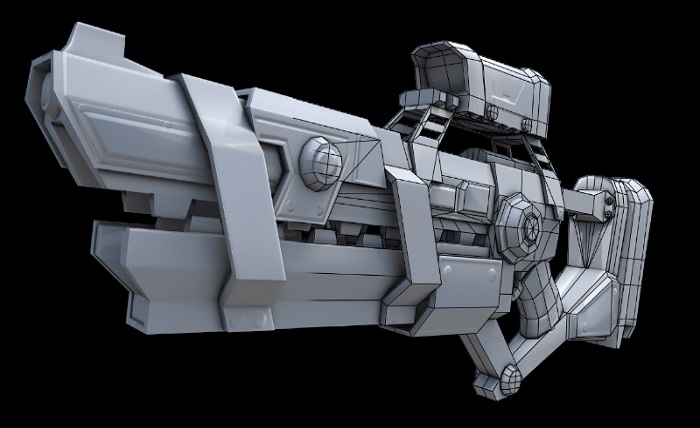
However, displaying 3D models can be a challenge, as they require specialized software and hardware that can handle the complex geometry, textures, lighting, and animations. This is where Ignition, a powerful platform for industrial automation and control, comes in.
Ignition provides a variety of tools and features that make it easy to display 3D models, both static and dynamic, in a web-based environment that can be accessed from anywhere, anytime, and on any device. Let's explore some of the ways in which Ignition can be used for 3D modelling display.
3D Model Loader: Ignition includes a 3D model loader that can import a variety of file formats, including OBJ, STL, FBX, Collada, and more. It can handle large and complex models with ease, and supports user-defined materials, textures, and shaders. Once a model is loaded, it can be manipulated in real-time using a mouse, touch screen, or even VR headset.
3D Scene Editor: Ignition also includes a 3D scene editor that allows users to create and edit complex scenes, including multiple 3D models, lights, cameras, and other objects. This can be useful for creating interactive presentations, training simulations, or virtual tours of buildings or factories. The scene editor supports drag-and-drop functionality, undo/redo, and collaboration tools that allow multiple users to work on the same scene simultaneously.
Dynamic 3D Modelling: Ignition's real-time data processing and visualization capabilities make it ideal for displaying dynamic 3D models that react to changes in the physical world. For example, a manufacturing plant can use Ignition to display a virtual model of its production line, showing the position and status of each machine, the flow of materials, and the products being produced in real-time. This can help operators and managers to identify bottlenecks, optimize efficiency, and troubleshoot problems.
Graphic Tablet for 3D Modelling: To further enhance the 3D modelling experience, users can use a graphic tablet to create and sculpt 3D models with precision and ease. Graphic tablets come with a stylus that can be used to draw, sketch, and sculpt 3D models in real-time, allowing designers and engineers to explore different shapes, textures, and designs with greater accuracy and speed. Ignition supports a range of graphic tablets, including Wacom, Huion, and XP-Pen.
Conclusion:
Ignition provides a powerful and flexible platform for displaying 3D models in a web-based environment that can be accessed from anywhere, anytime, and on any device. With its 3D model loader, scene editor, and real-time data processing capabilities, Ignition enables users to create, manipulate, and visualize 3D models that can be used for design, simulation, and training purposes. Adding a graphic tablet for 3D modelling can further enhance the user experience, making it easier and more intuitive to create complex 3D models with precision and creativity.